目录
简介
这个例子展示一种矫正传感输入的技巧。这个开发板在启动时让传感器读取5秒钟,记录最高和最低值的轨迹。这些在程序里执行5秒的传感读取数定义为循环下一次读取的期望值的最小值和最大值。
硬件要求
- Arduino 或者 Genuino开发板
- LED
- 模拟感应器 (光敏电阻可以做到)
- 10k Ω 电阻
- 220 Ω 电阻
- 连接线
- 面包板
电路
模拟传感器(如电位计,光传感器)在模拟输入A2上。LED在数字引脚pin9上。

把一个LED灯通过220Ω限流电阻连接到数字引脚pin9。把一个光敏电阻的一端连接到5V。另一端连接到pin0,并通过10k Ω电阻下拉到地。
原理图
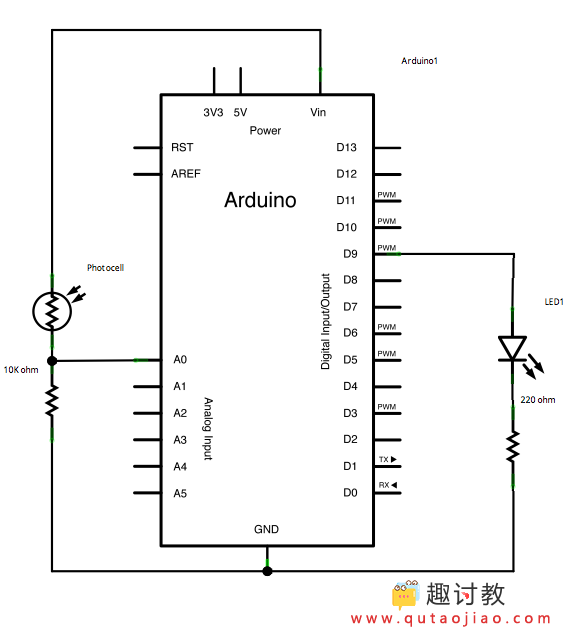
样例代码
- 在启动函数前,你要为最大值和最小值设置初始值,如:
int sensorMin = 1023; // minimum sensor value
int sensorMax = 0; // maximum sensor value
- 这些可能看起来反了。开始时,你设置最大的高电平,然后读取任何比它低的值,将它作为新的最小值保存。同样地,你设置最小的低电平,然后读取任何比它高的值,将它作为新的最大值保存。就像这样:
// calibrate during the first five seconds
while (millis() < 5000) {
sensorValue = analogRead(sensorPin);
// record the maximum sensor value
if (sensorValue > sensorMax) {
sensorMax = sensorValue;
}
// record the minimum sensor value
if (sensorValue < sensorMin) {
sensorMin = sensorValue;
}
}
这种方式下,你做的更多读取可能会根据这个最大值和最小值按比例分配。就像这样:
// apply the calibration to the sensor reading
sensorValue = map(sensorValue, sensorMin, sensorMax, 0, 255);
- 这里有全部程序:
// These constants won't change:
const int sensorPin = A0; // pin that the sensor is attached to
const int ledPin = 9; // pin that the LED is attached to
// variables:
int sensorValue = 0; // the sensor value
int sensorMin = 1023; // minimum sensor value
int sensorMax = 0; // maximum sensor value
void setup() {
// turn on LED to signal the start of the calibration period:
pinMode(13, OUTPUT);
digitalWrite(13, HIGH);
// calibrate during the first five seconds
while (millis() < 5000) {
sensorValue = analogRead(sensorPin);
// record the maximum sensor value
if (sensorValue > sensorMax) {
sensorMax = sensorValue;
}
// record the minimum sensor value
if (sensorValue < sensorMin) {
sensorMin = sensorValue;
}
}
// signal the end of the calibration period
digitalWrite(13, LOW);
}
void loop() {
// read the sensor:
sensorValue = analogRead(sensorPin);
// apply the calibration to the sensor reading
sensorValue = map(sensorValue, sensorMin, sensorMax, 0, 255);
// in case the sensor value is outside the range seen during calibration
sensorValue = constrain(sensorValue, 0, 255);
// fade the LED using the calibrated value:
analogWrite(ledPin, sensorValue);
}



















支持